This is a follow-up to a previous post.
I’ve received some feedback on my post about advertising on Goodreads, and it looks like some people are interested in getting into Goodreads, but haven’t made the plunge yet. This sequel is for you!
The thing I like about Goodreads is that it’s filled with readers of all ages. The best way to get to know people who share your tastes is search their groups. I’m still seeking out my niche, but I’ve found lots of helpful and supportive people by just making a page for myself .
If you’re an author you can either “claim” the books you’ve written, or you can upload your book data manually. Once you have an author page with books you can start to find friends by joining group discussions. The best way to sum it up is that Goodreads, while a bit obtuse, is a microcosm of all the reading/writing forums you’ve ever joined on the Web. It’s a wild west of discussions and contests and promotions. The benefit for the author is that you only interact with dedicated book lovers.
Goodreads started a service called Goodreads Self-serve Ads. You can buy, for up to 50 cents per click, ad space on the right or left column of some of their pages. The ads consist of a small image, ad copy and a link to wherever you want. You can set aside any amount as your budget (I chose 10 bucks) and you can track your ad’s performance.
The big benefit of ads on Goodreads is that everyone who sees the ad is more likely than the public at large to be interested in your ad. Still, to ensure you get the most bang for your buck Goodreads allows you to target your ad, meaning you can offer the ad to certain kinds of Goodreads customers. They allow you to show your ads ONLY to people who like (for instance) mystery and YA. You can choose as many genres as you’d like to target, but it’s a fine line you’ll walk in trying to target correctly.If you target too broadly you risk getting people clicking on your ad who are not interested in your kind of book. That’s wasted money. Conversely, if you target too specifically you can filter out perfectly good customers and not see anyone click on your ad at all.
You can also target customers by the author they like, which is an interesting filter that I plan to test out in my next campaign. I need to find out from my current readers who they think I’m similar to!
Advertising on Goodreads
As you can see in the image below, I set my daily budget to 2 bucks. That meant I was planning to pay for a max of 4 clicks on my ad (they charge up to 50 cents per click). I set 10 bucks as the campaign budget, meaning I planned on eventually paying for 20 clicks at 50 cents each. As you can see from the views data, a lot of people had the ad put in front of their faces. A “view” is simply defined as “your ad showed up on the person’s web page”. Goodreads can’t actually guarantee that someone saw and read the ad, they can only tell me that 116,129 people had the ad served to a page that they loaded. Of those 116, 129 Goodreads people, 20 people clicked on my ad. That is .02%
While that sounds miserable, it’s a middling result. A super success would be half a percent point considering that Goodreads doesn’t give you a sexy place on their page to put your ad. In the final analysis I got some exposure for my book series brand, and 20 people showed interest in buying the books.
Lessons learned
And here is where I learned my biggest lesson. Because I don’t have a sale page on my personal website where I can track traffic, I can’t see how many people actually bought the books. I can look at the dates when the ads ran and guess but that’s not a good way to measure these things. My conclusion is that it’s best to have a page with a shopping cart on your own site so you can check the traffic for your site and see “oh, he came from Goodreads.com and he bought a copy on my site.” This way you can see how successful the ad campaign is AND tweak your ad and/or purchase experience next time around.
I’ve learned about a trick and I plan to use it on my next book. According to Tom Corson-Knowles, you can track conversion on Amazon pages by placing an image of yourself in your book description. The image should be hosted by you and served from a bit.ly url. The bit.ly url will allow you to go to the bit.ly site and check traffic for the link. This way you can find out a bunch of user data on who went to your Amazon book page from Goodreads. I haven’t tried this on my Amazon profile because I use Amazon’s Author Central, which does not allow html in their profile form. However, if you are on KDP and have not signed up for Author Central, you CAN use the KDP profile form to enter html, including the bit.ly link. There are some tricks to it and I advise that you buy the three dollar book on Amazon, or borrow it if you’re on Amazon Prime. It’s worth it. It appears that Amazon has changed their policy. I tried to use this trick on a new book using KDP and my html was rejected. As of now, I’m not aware of a way to see traffic to your Amazon page.
Goodreads, for their part, advises ad buyers to make their ads link to the book’s Goodreads page. The Goodreads customer likes their ads to stay within the Goodreads ecosystem because they’re loyal and enjoy the experience.
I saw an uptick in my ads’ performance (known as CTR, or “click through rate”) when I did two things:
- Updated the copy. I went for the soft sell, instead of the hard sell. I toned down the language and removed the “Get the book for Xmas”-type wording. The hard sell doesn’t work well on Goodreads.
- I changed the ad so it linked to Goodreads instead of Amazon. This made the link at the bottom of the ad read “Goodreads” instead of “Amazon” which, again, appears to be what Goodreads customers prefer.
I hope this post now makes it clear what the benefits of Goodreads is as a platform and as a place to advertise.
by Ben Zackheim

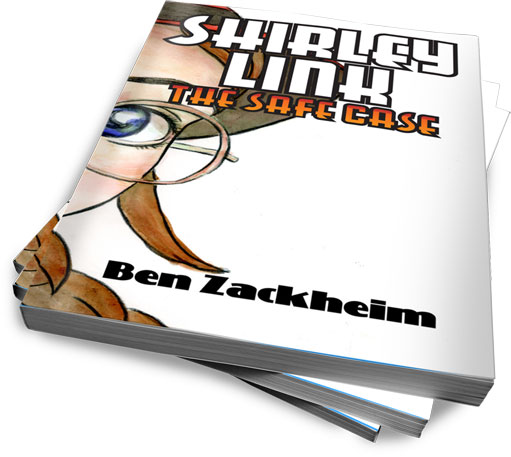
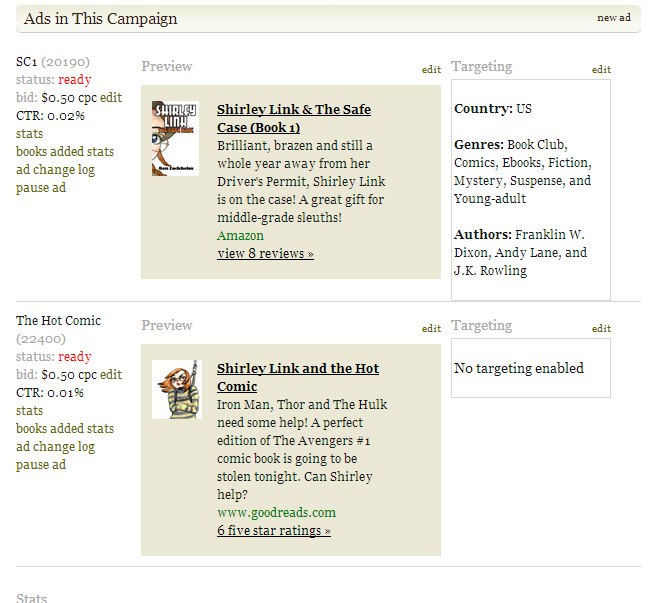
Great post. Thanks for your thoughts on Goodreads. I didn’t know how the advertising worked there, and it had been on my “look into” list for some time.
Thanks T.D.! I plan on hitting Goodreads a bit harder next time, with A/B testing of 3 books and a $250 budget. I’ll update here. If you do try out ads on Goodreads, please let us know how things went!
Hey T.D.! I hope you check back. I wanted to comment on your post about stop-motion films! I’m a big fan of them too. My best bud, Eric Fogel, is the creator of Celebrity Deathmatch and he’s trying to get funding for the first 100% stop-motion action feature film ever. Anyways, cool site. Good luck with your book!
Thanks for a great post! You are extremely thorough in your research while adding a smile to my face with your wit and humor. A good mix for me as I do some of my own research with publishing/marketing/promoting. I subscribed to your blog, which I never do (you should feel special:) and I look forward to reading more of your pieces on navigating this crazy book world!
Thanks so much for reading! I plan on getting some new content up this month. It’s been a little nuts since I’ve launched a book and taken a new job. It helps a lot to know people like you are getting something out of my posts!
I’m having a similar experience in that my ad is being placed, and only a minimum amount of clicks are being generated. I’ve not gone the shop page yet as I’m not sure how to go about this. I did some Facebook and Twitter advertising and while I had quite a good response as far as responding to my ad went, sales were minimal. It really is trial and error.But of the three advertising methods I’m at this stage inclined to think Goodreads is the better option.
Goodreads has continued to provide a steady stream of interest in my books, though mostly re: my free books (surprisingly). I’m not sure if it’s the genre I’m in. Maybe grown-up readers on Goodreads are less prone to buying for their kids and would rather test a series out. Facebook and Twitter tend to reach a mainstream audience of more causal readers and I find that they generate more sales than Goodreads as of now. Thanks for sharing your experience, Ruth.
Honestly, I find my blog, Facebook and Twitter more rewarding than the strange world of Goodreads. The click rate is terrible on the ads and the volume of indie authors begging for attention so vast that the situation is pretty much hopeless. I’m a hybrid author – so have a book out this year with a mainstream publisher (a non-fiction work) as well as my own self-published novel. My publisher – and she says others feel the same – just don’t bother anymore with Goodreads. It’s a chaotic mess requiring a huge amount of time to discover a readership that may not be interested. By any analysis of time and money, you’d be better off investing elsewhere. Unless Goodreads (for which read Amazon) can develop a site that better links authors to readers in meaningful dialogue – then the future could be very bleak for Goodreads. I notice many of the forums die through inertia as readers and authors fail, yet again, to connect on this site. I hate it.
I see where you’re coming from, Tony. I struggle with some GR bullies at times and have also noticed the groups can fizzle out more often than not. But as a tool to find readers who enjoy the books you enjoy reading, it’s thriving in my experience. I definitely go in with my reader hat on when I go to the site. If I have my writer hat on I cannot enjoy it. Also interesting to note, I’ve recently found that advertising is not giving me acceptable returns. Performance tends to ebb and flow, though. But if I notice a consistent drop-off I’ll update this post.
One thought/reminder. This post is a bit old. Goodreads is OWNED by Amazon now.
Good point! I’ve updated the post to reflect that. Thanks Stanislav.
Thank you for sharing your experiences advertising on Goodreads. I have a new nonfiction book coming out and am considering various promotional strategies. Your post contributed useful information.
My pleasure! Thanks so much for reading. And good luck on your book’s launch.
Thanks for the post. By the way, Goodreads does not charge 50 cents for an ad. That’s their suggested amount. You can change that to about anything, although they may have limits. I pay 20 cents per click.
Hi Ben, Thanks for the post. Very useful.