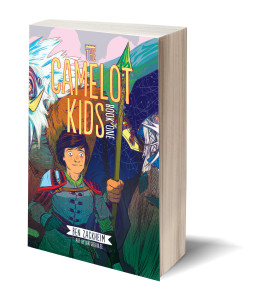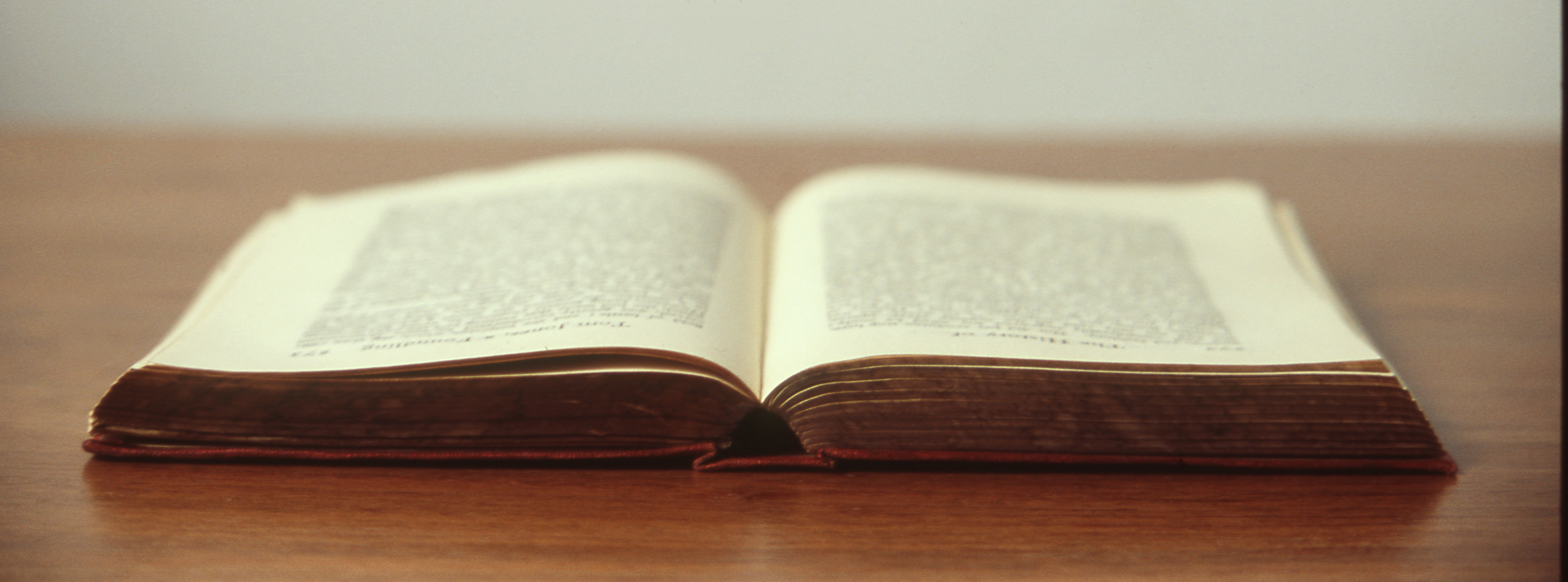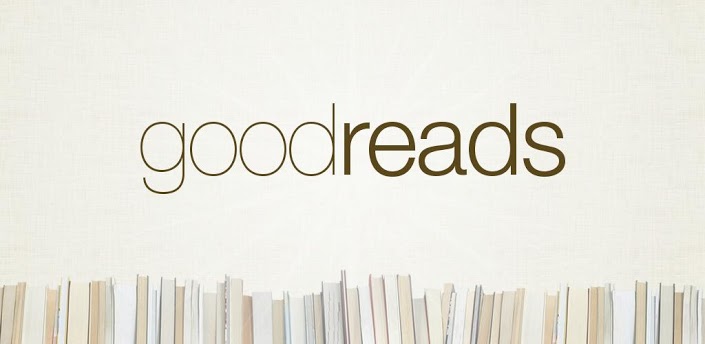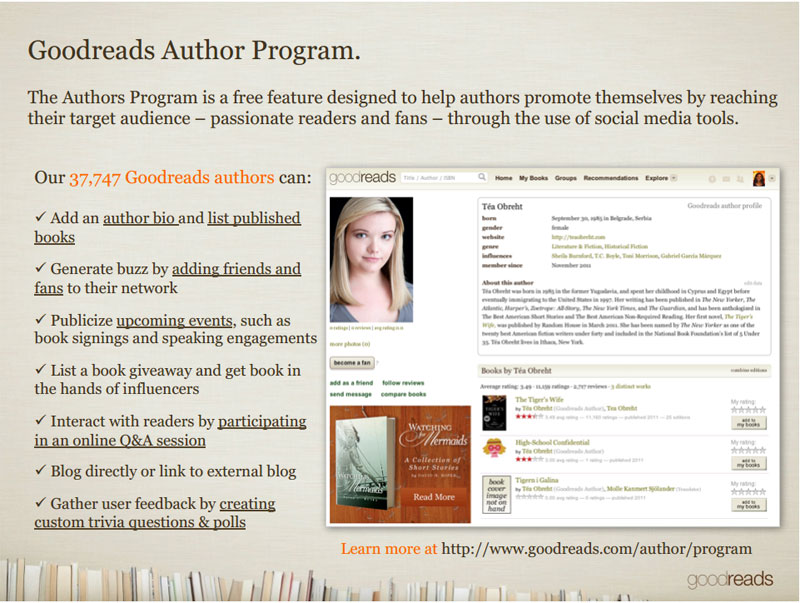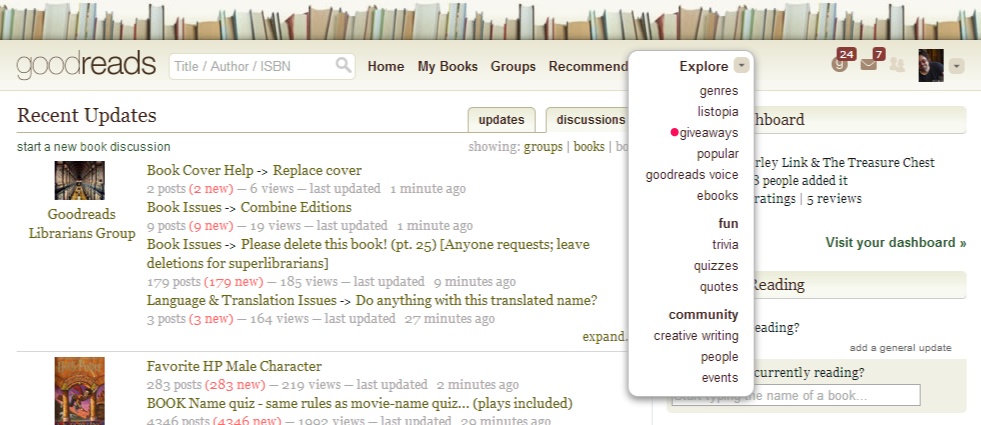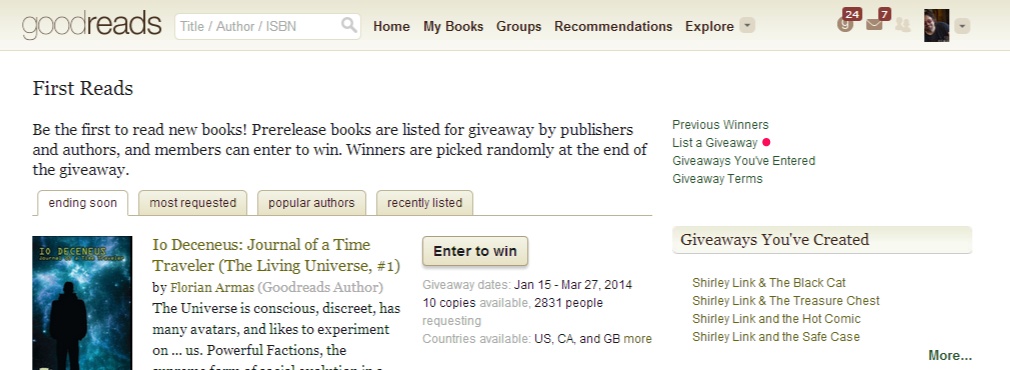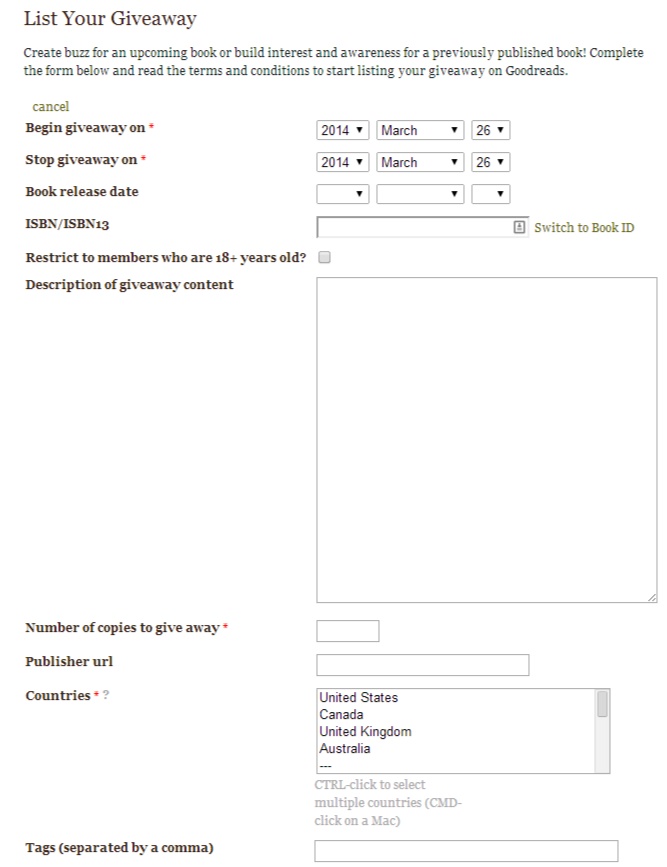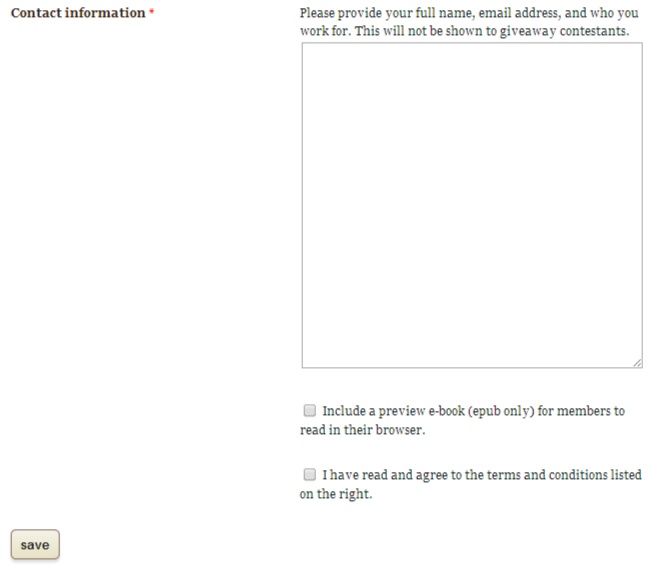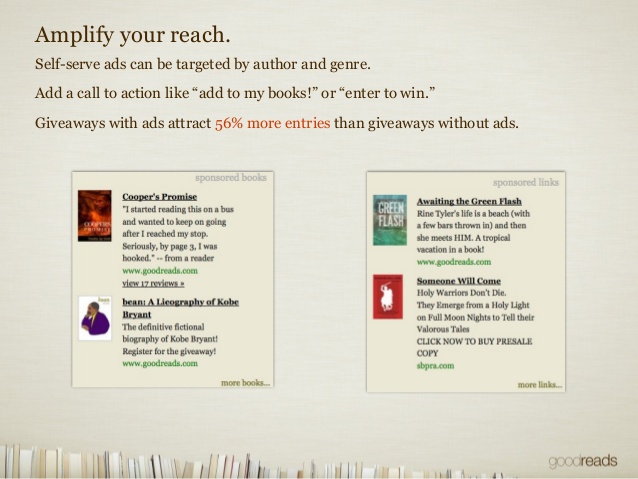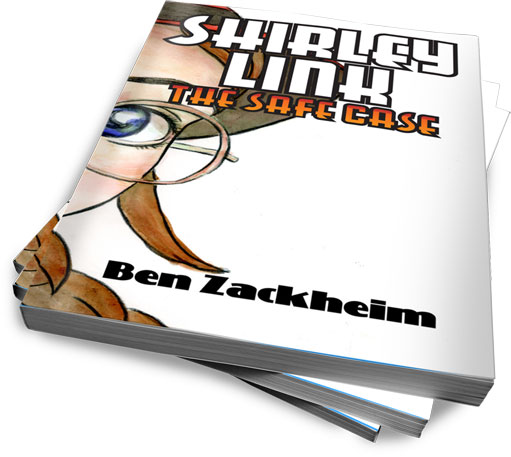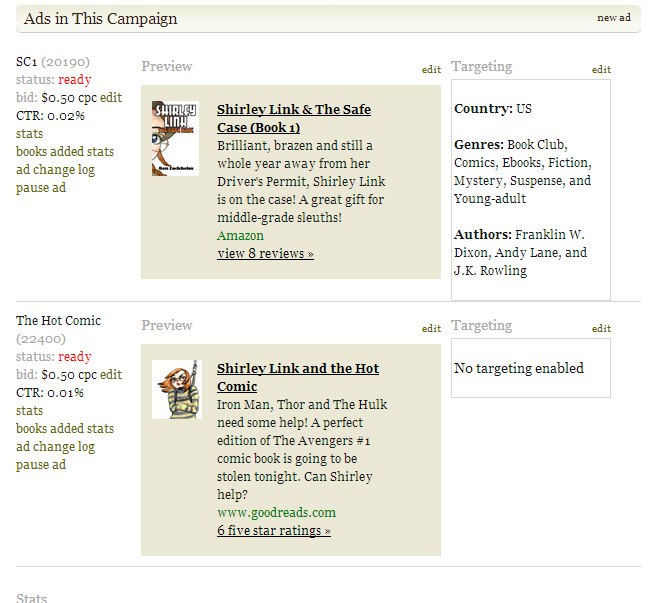by Ben Zackheim | Mar 27, 2015 | Writing |
Here’s the newest giveaway for The Camelot Kids! Click on the button above and enter to win the softcover book that collect The Camelot Kids Parts 1-4.
“If you have been waiting for a book that will take you back to the day when you first read Harry Potter, then your wait is over.” – A Chick Who Reads review (5 Stars)
“I don’t think I have had such a fun time with a book since I read Percy Jackson.” – Belle’s Beautiful Books review
What would you do if an odd girl in a cloak told you, “You know you’re a descendant of King Arthur’s knight, Lancelot, right?” You’d probably do the same thing 14-year-old New Yorker Simon Sharp does. Back away nice and slow.
But Simon learns the truth when he’s kidnapped by a drunk troll, rescued by a 7-foot man named Merlin, and thrown into training with 149 other heirs of the Knights of the Round Table.
Can Simon survive a prophecy that predicts the world will be saved through its destruction? The Camelot Kids is about one boy’s struggle to make it to tomorrow in a world both real and fantastic.
“Zackheim does an excellent job of twisting the story away from your expectations – and in places even uses your expectations, both of the genre itself and the source material, against you.” – Nicholas Pozo, Goodreads reader
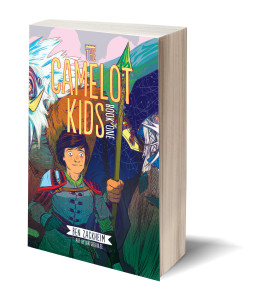

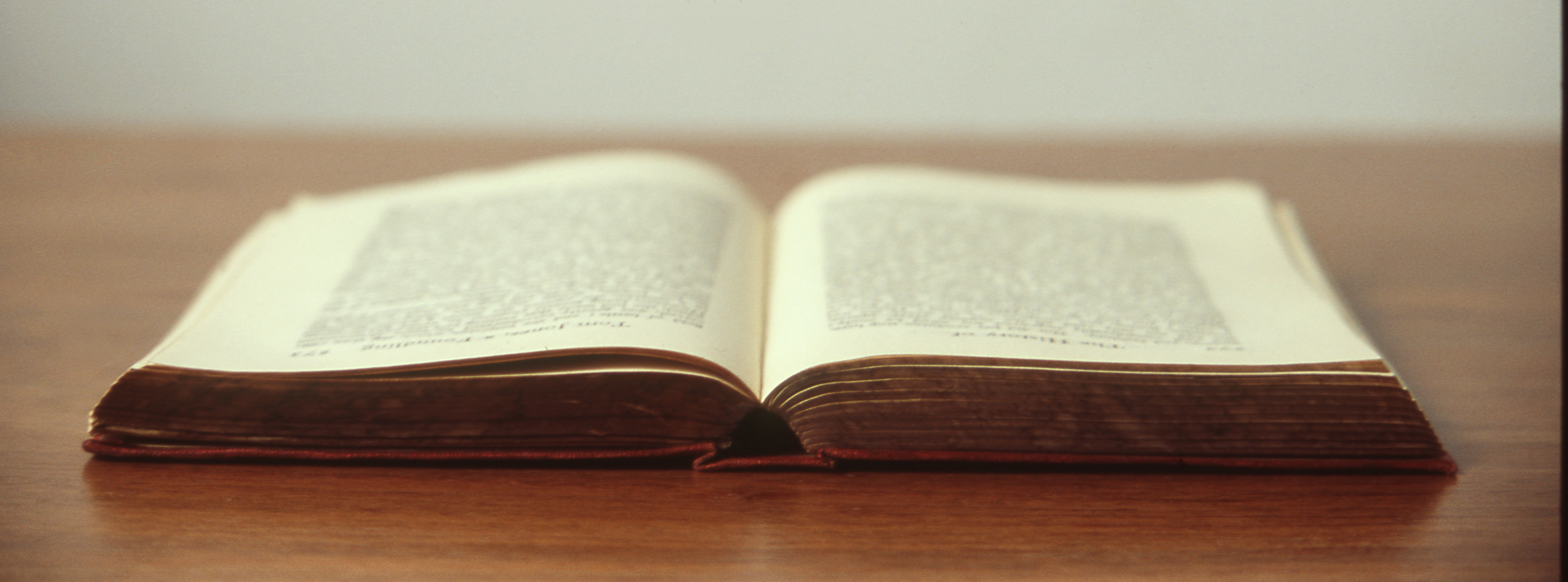
by Ben Zackheim | Jul 28, 2014 | Writing |
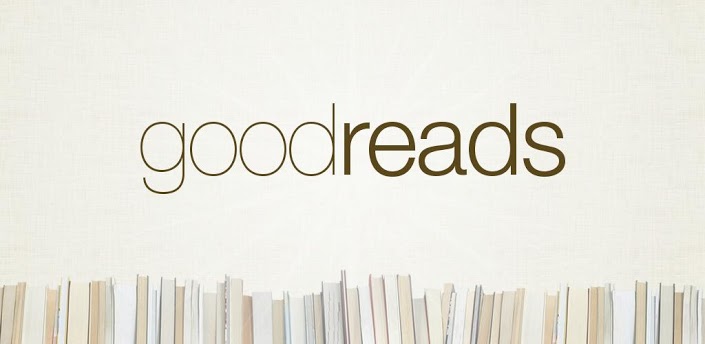
I’m not sure why Goodreads hides their “Add a New Book” page from us. Are they afraid of some kind of literary hack? Or an avalanche of white papers? A storm of porn? Whatever the reason, just try to search for “add my book to goodreads” and you’ll find what you’re looking for waaaaaaay down on the search results page.
All you have to do is go to this url, and you’re set:
Add my book to Goodreads
Simple post for a simple process. Made hard by Goodreads.
Good luck!
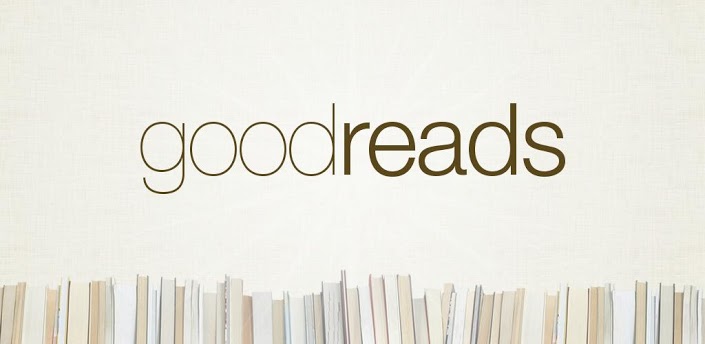
by Ben Zackheim | Mar 26, 2014 | Book Promotion, Writing |
Goodreads giveaways are a wonderful way for authors to reach potential readers. Why? Because when you give away your book on Goodreads, you’re placing all of your hard work in the hands of someone who wants your book and wants to enjoy it. That last part of the sentence is important. Everyone knows that Goodreads is filled with readers. But one of the unspoken benefits of Goodreads is that people on the site are predominantly kind and supportive. Yes, there are exceptions. But people want to enjoy the books they read. This means you’ll find readers and they’ll be on your side from the get-go.
When you give away a book it’s different than giving away an app, for instance. Books speak to our hearts, minds, senses, emotions. By giving away our story we’re already ahead of the mad rush for people’s hearts that other businesses strive for.
The second biggest benefit of Goodreads giveaways is powerful. If you’re giving away a pre-release book, Goodreads will email many of the contest entrants with news of your book launch. More on that below.
Before you can tackle any of the steps here, you’ll need to sign up to be a Goodreads Author.
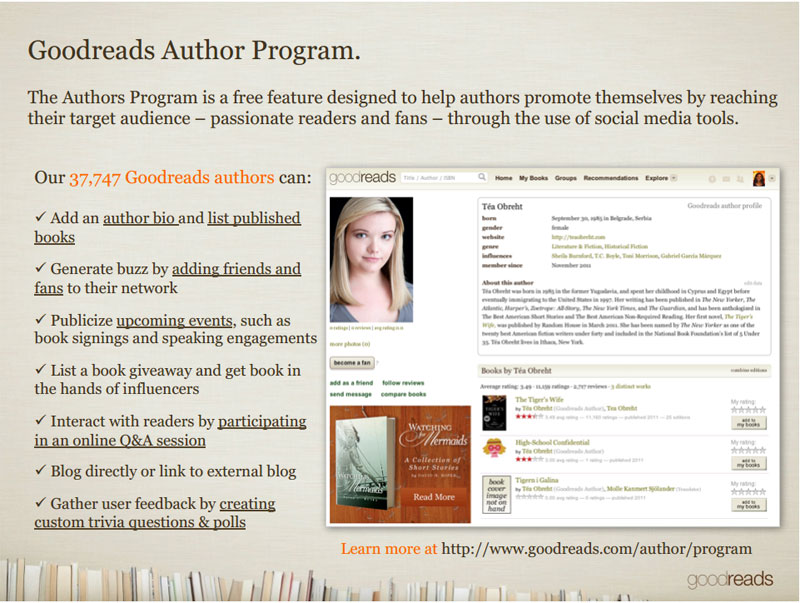
This requires you to have a book in their system. You can add your book easily. Just make a simple request to a Goodreads Librarian.
So once you’re an author with work on the site, here’s how you set up Goodreads giveaways:
1) Go to www.goodreads.com and sign up or sign in
2) Click on Explore in the upper right. Then select “giveaways”.
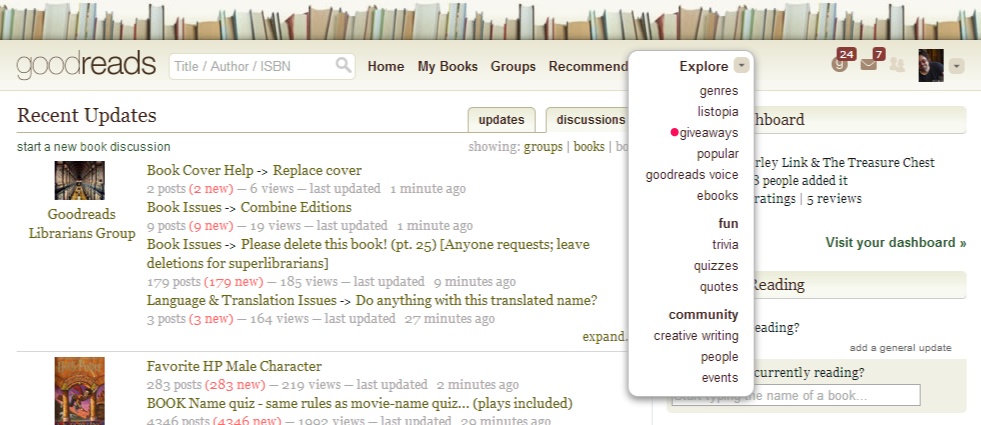
3) You’ll see a list of current giveaways. If you’ve signed up as a Goodreads Author you’ll see “List a Giveaway”. Select it.
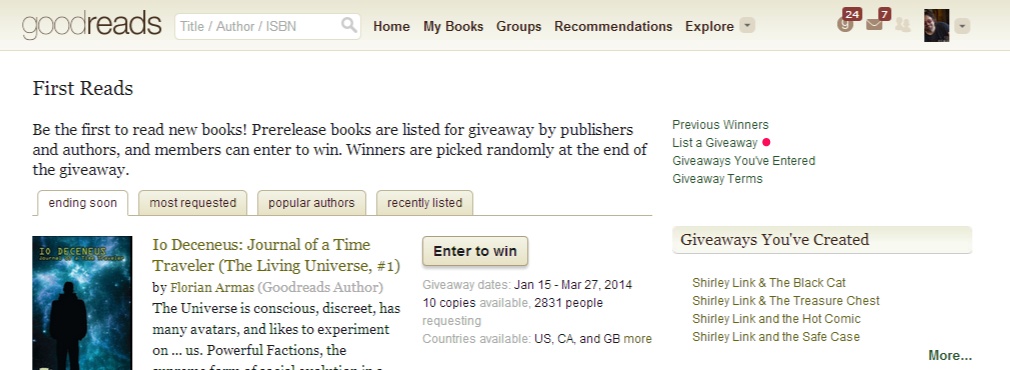
4) Here’s the listing page at last!
Look below the image to get the run-down.
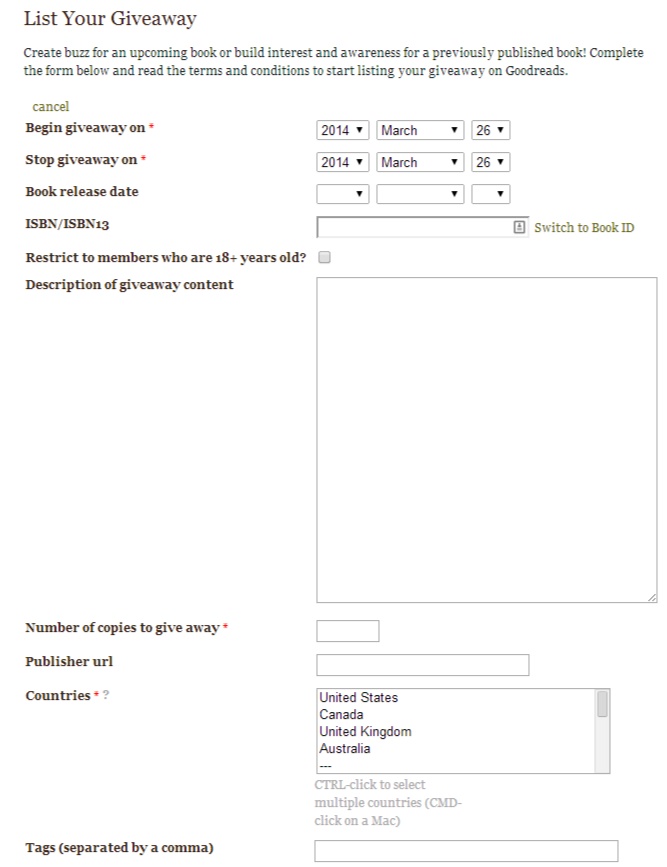
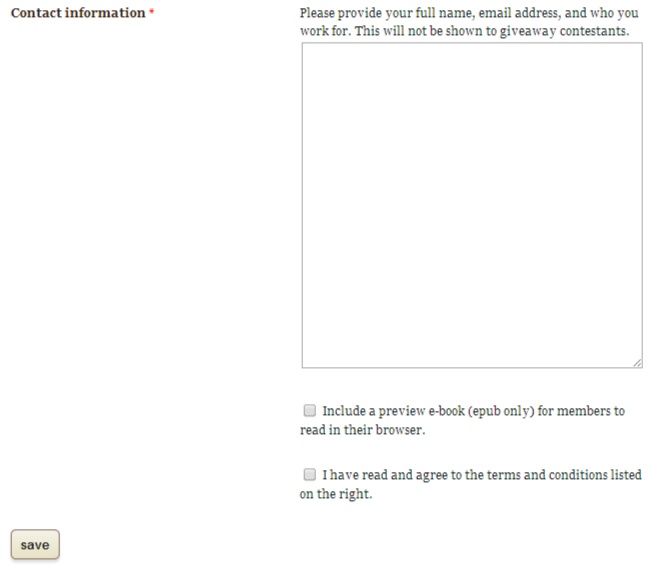
The “gotchas” and best practices are as follows:
-
Be sure to make the contest last a full month. Any less and you’re missing out on potential readers. In general, you’ll see the hugest spike in entrants as the contest deadline approaches, so fret not if things start slow!
-
Try to do the contest a full 2 months before the book launch. So when the contest ends you’ll still have a month to get feedback and reviews from your winners. And they’ll feel special that they got a book a month before it came out.
-
Enter your ISBN or ISBN13 in the field. If you only have an ASIN (Amazon’s ID format) then click on the “Switch to Book ID” link on the right side of the text entry field.
-
Make the description a kick-ass, direct pitch. The better the description, the more entrants you’ll get, guaranteed.
-
Goodreads likes to have authors give away 50 books. I agree that it’s a good number if you can afford it. I’ve done 10 and been happy with the results. However, I plan on following their advice with my next giveaway for The Camelot Kids. 50 copies, here I come!
-
If you don’t have a publisher then just enter your own site’s url. If you don’t have a site, please build one.
-
Choose the countries where you think your book will resonate. It’s a pain to send books internationally, but worth it if you can grow your global readership.
-
Tags are a whole post unto themselves. Enter terms that you believe apply to your book. You can use genre terms (horror, scifi), popular terms (Sherlock, Chicago Bears) or whatever comes to mind. The tags will help entrants choose the book that’s right for them.
-
The contact info is just asking you for basic info. Don’t worry about it. Just write something like “[Name], [email]. I’m the author of the book, [book name]
-
You can include an excerpt of your book for entrants to read. I’d advise doing this because the more people who enter who really WANT to win your book, the better your buzz will be.
Agree to the terms. They’re perfectly reasonable. Here they are for your convenience:
-
You agree to supply the indicated number of books on the date the giveaway ends.
-
Goodreads will list (for free) the giveaway book on the giveaways page.
-
Goodreads will collect interest in the book, and select winners at our discretion. Our algorithm uses member data to match interested members with each book.
-
After the giveaway stop date, click the name of your giveaway (listed under “your giveaways” on the main First Reads page) to see the list of winning addresses. You will also be emailed a list of winners. You are responsible for shipment of the books. Failure to do so will result in us not inviting you over for cake ever again.
-
You agree not to store the winners’ mailing addresses and not to use the winners’ addresses for anything other than sending them the indicated book.
-
Winning members are encouraged but not required to write a review of the book they receive.
-
Ebooks are not allowed. Every winner must receive a physical copy of the book.
Once you’ve started the contest you can retrace Steps 1-3. Notice the area on the right-hand side of the page that reads “Giveaways You’ve Created”? That will give you quick access. You can also find the contest listed on your Goodreads Dashboard
Now here’s the wonderful part. Everyone who enters your Goodreads giveaway will be opted-in to receive an email from Goodreads on the release date. That’s why they ask for the launch date of your book on the form above! In my experience about 75% of the entrants stay opted in.
That’s it! Now you need to promote the contest. That includes posting the Goodreads giveaway on linky (contest) sites and, yes, leveraging Goodreads advertising. I’ll post about that soon.
The final bit of usefulness comes from Goodreads itself. This slideshow is gold.
You might also find the following posts useful:
Does advertising on Goodreads work?

by Ben Zackheim | Aug 6, 2013 | Book Promotion, Writing |
I talk to a lot of writers, and one of the most common questions I get is, “what can Goodreads do for me?”
The answer is, “Goodreads is good for creating interest around everything that has to do with books”. As a reader, a writer, or a reviewer you can lose yourself in Goodreads if you plow through the horrible interface and abandon yourself to it. I’ve been a member since January, 2012 and I’ve only skimmed the surface. But one feature (besides ads) that I’ve benefited from over time is the Goodreads giveaways feature.
After running a number of Goodreads giveaways I want to help dispel any confusion about why or when to run them (I’ll do ‘how’ in another post). As an author I’ve had hundreds of people add my books to their shelves using contests. It’s worth every minute I’ve invested.
Okay, so the most frequently asked questions are:
1) What are the Goodreads giveaways good for?
Simple. They get your book in front of hundreds, or even thousands of people. And not just any people, READING PEOPLE. Our favorite people.
When a reader enters the contest they are opted-in to add your book to their Goodreads shelves. That means most entrants will have your book added when they enter. So what? you may ask. The big deal here is that if your book is not released yet then everyone who added the book to their shelves will receive an email when your book arrives! Let me repeat that, if you are promoting a book by doing a giveaway on Goodreads, and the book is pre-release, everyone who adds your book to their shelves while entering your contest will receive a launch email from Goodreads.
Yeah, it’s awesome.
2) Can I run a contest for a book that I’ve already released?
Yup, and it will definitely help you get exposure, too. The downside is that there will be no launch email sent out by Goodreads since your book is already out there. But you will get on a bunch of shelves and you’ll be able to get reviews, plus some new friends to follow your Goodreads status and event updates.
3) How can I maximize success?
Two things, run the contest for one month. This gives it time to find traction. Two, advertise the giveaway on Goodreads. This will give you the best chance to find people who are interested in books like yours.
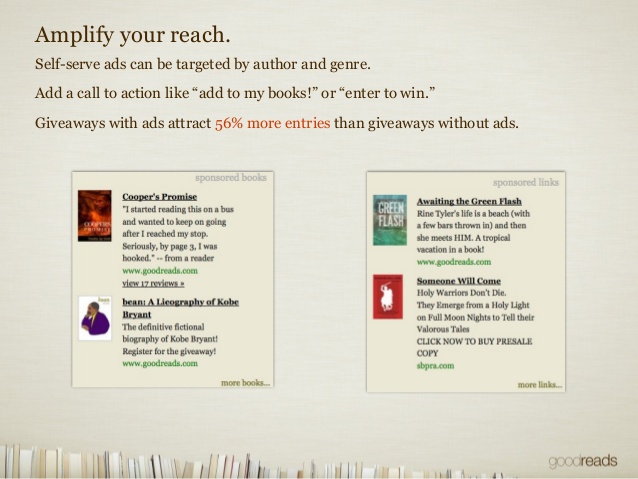
If you’re doing a giveaway for a pre-release, then do your first contest 3-5 months before launch to build buzz. You’ll need to give away proofs, because, well the book isn’t out yet! Also important to note, you cannot give away ebooks at this time.
I hope this clears up any confusion about what Goodreads giveaways are good for. Did I do a good job of that? Let me know in the comments!
To read:
How to set up Goodreads giveaways
Don’t miss this priceless slide show presentation that Goodreads gave recently about how to promote your books on Goodreads!
Does advertising on Goodreads work?
The Ultimate Guide to Goodreads for Authors
by Ben Zackheim
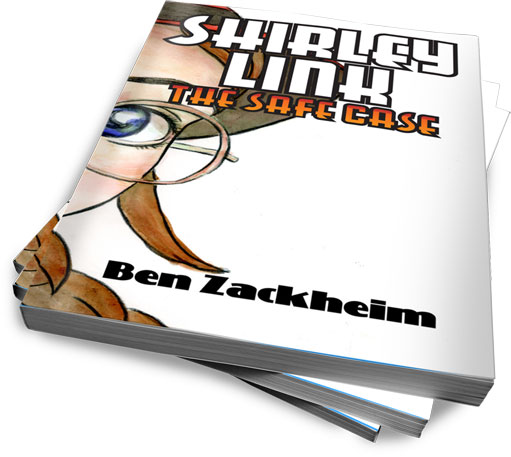
by Ben Zackheim | Feb 18, 2013 | Book Promotion, Writing |
This is a follow-up to a previous post.
I’ve received some feedback on my post about advertising on Goodreads, and it looks like some people are interested in getting into Goodreads, but haven’t made the plunge yet. This sequel is for you!
The thing I like about Goodreads is that it’s filled with readers of all ages. The best way to get to know people who share your tastes is search their groups. I’m still seeking out my niche, but I’ve found lots of helpful and supportive people by just making a page for myself .
If you’re an author you can either “claim” the books you’ve written, or you can upload your book data manually. Once you have an author page with books you can start to find friends by joining group discussions. The best way to sum it up is that Goodreads, while a bit obtuse, is a microcosm of all the reading/writing forums you’ve ever joined on the Web. It’s a wild west of discussions and contests and promotions. The benefit for the author is that you only interact with dedicated book lovers.
Goodreads started a service called Goodreads Self-serve Ads. You can buy, for up to 50 cents per click, ad space on the right or left column of some of their pages. The ads consist of a small image, ad copy and a link to wherever you want. You can set aside any amount as your budget (I chose 10 bucks) and you can track your ad’s performance.
The big benefit of ads on Goodreads is that everyone who sees the ad is more likely than the public at large to be interested in your ad. Still, to ensure you get the most bang for your buck Goodreads allows you to target your ad, meaning you can offer the ad to certain kinds of Goodreads customers. They allow you to show your ads ONLY to people who like (for instance) mystery and YA. You can choose as many genres as you’d like to target, but it’s a fine line you’ll walk in trying to target correctly.If you target too broadly you risk getting people clicking on your ad who are not interested in your kind of book. That’s wasted money. Conversely, if you target too specifically you can filter out perfectly good customers and not see anyone click on your ad at all.
You can also target customers by the author they like, which is an interesting filter that I plan to test out in my next campaign. I need to find out from my current readers who they think I’m similar to!
Advertising on Goodreads
As you can see in the image below, I set my daily budget to 2 bucks. That meant I was planning to pay for a max of 4 clicks on my ad (they charge up to 50 cents per click). I set 10 bucks as the campaign budget, meaning I planned on eventually paying for 20 clicks at 50 cents each. As you can see from the views data, a lot of people had the ad put in front of their faces. A “view” is simply defined as “your ad showed up on the person’s web page”. Goodreads can’t actually guarantee that someone saw and read the ad, they can only tell me that 116,129 people had the ad served to a page that they loaded. Of those 116, 129 Goodreads people, 20 people clicked on my ad. That is .02%
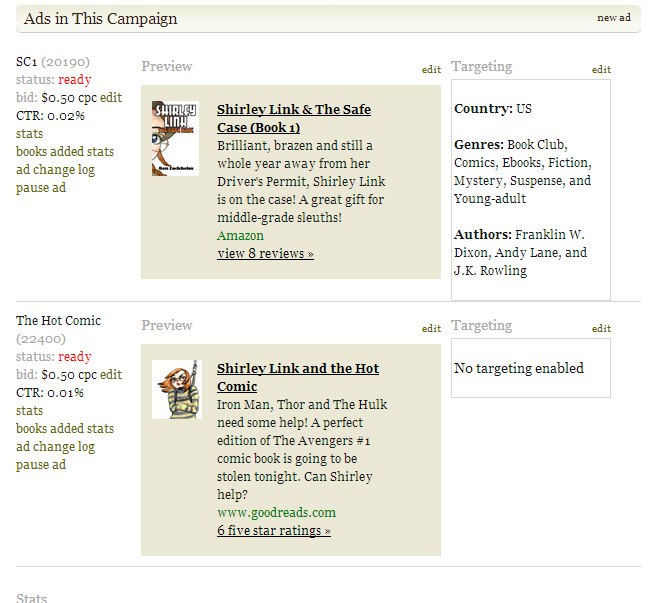
While that sounds miserable, it’s a middling result. A super success would be half a percent point considering that Goodreads doesn’t give you a sexy place on their page to put your ad. In the final analysis I got some exposure for my book series brand, and 20 people showed interest in buying the books.
Lessons learned
And here is where I learned my biggest lesson. Because I don’t have a sale page on my personal website where I can track traffic, I can’t see how many people actually bought the books. I can look at the dates when the ads ran and guess but that’s not a good way to measure these things. My conclusion is that it’s best to have a page with a shopping cart on your own site so you can check the traffic for your site and see “oh, he came from Goodreads.com and he bought a copy on my site.” This way you can see how successful the ad campaign is AND tweak your ad and/or purchase experience next time around.
I’ve learned about a trick and I plan to use it on my next book. According to Tom Corson-Knowles, you can track conversion on Amazon pages by placing an image of yourself in your book description. The image should be hosted by you and served from a bit.ly url. The bit.ly url will allow you to go to the bit.ly site and check traffic for the link. This way you can find out a bunch of user data on who went to your Amazon book page from Goodreads. I haven’t tried this on my Amazon profile because I use Amazon’s Author Central, which does not allow html in their profile form. However, if you are on KDP and have not signed up for Author Central, you CAN use the KDP profile form to enter html, including the bit.ly link. There are some tricks to it and I advise that you buy the three dollar book on Amazon, or borrow it if you’re on Amazon Prime. It’s worth it. It appears that Amazon has changed their policy. I tried to use this trick on a new book using KDP and my html was rejected. As of now, I’m not aware of a way to see traffic to your Amazon page.
Goodreads, for their part, advises ad buyers to make their ads link to the book’s Goodreads page. The Goodreads customer likes their ads to stay within the Goodreads ecosystem because they’re loyal and enjoy the experience.
I saw an uptick in my ads’ performance (known as CTR, or “click through rate”) when I did two things:
- Updated the copy. I went for the soft sell, instead of the hard sell. I toned down the language and removed the “Get the book for Xmas”-type wording. The hard sell doesn’t work well on Goodreads.
- I changed the ad so it linked to Goodreads instead of Amazon. This made the link at the bottom of the ad read “Goodreads” instead of “Amazon” which, again, appears to be what Goodreads customers prefer.
I hope this post now makes it clear what the benefits of Goodreads is as a platform and as a place to advertise.
by Ben Zackheim