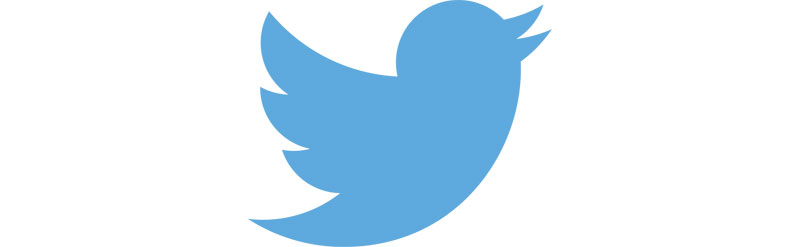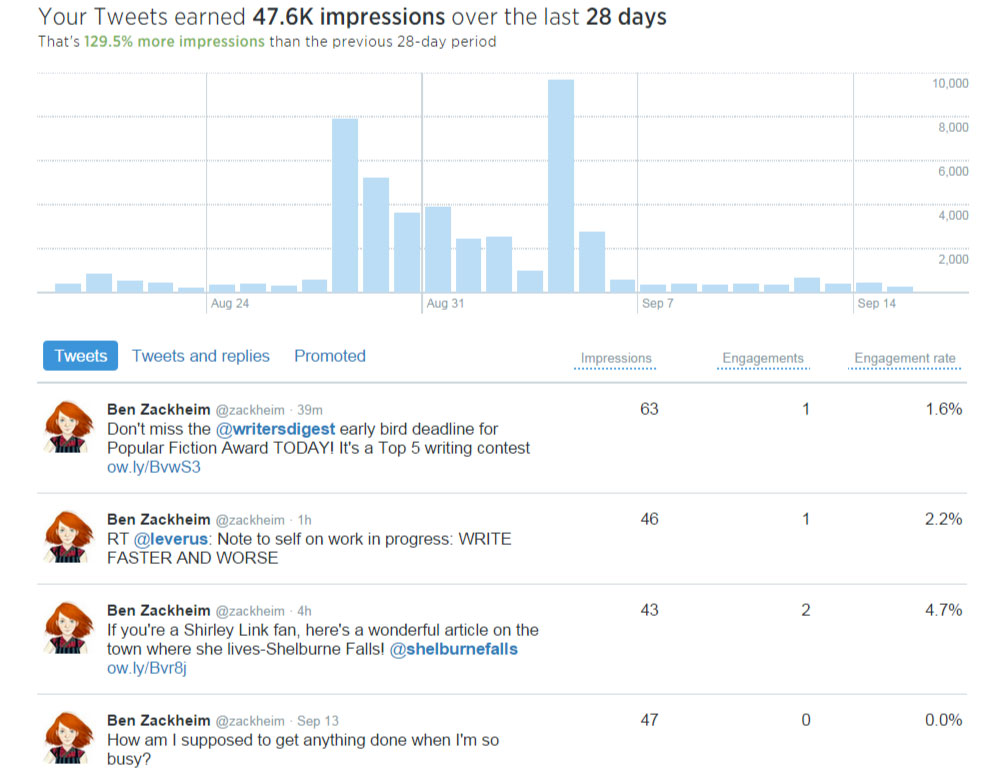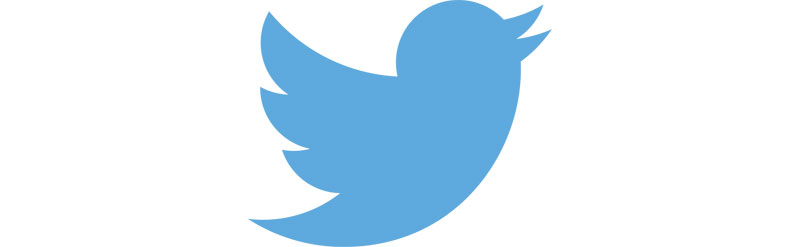
by Ben Zackheim | May 7, 2015 | Book Promotion, Sell your book, Writing |
I’ve always had a love/hate relationship with Twitter. One day I think I understand it and the next day it’s filled with some faux outrage (faux-rage?) thingy that makes me want to turn the world off. But my love affair started up again once I realized that Shirley Link’s success as a perma-free book is primarily due to the cacophonous bird.
But now I want to take it a step further. I want to pay to get access to their huge audience. I want this for two reasons. First, I want to sell my $1 eBooks. Second, I want to grow my mailing list.
So I attended a great Q&A with some Twitter employees who were eager to educate me about spending my hard-earned money on their promo tools. They clarified a bunch of nifty-sounding services that you may have heard about but had zero idea how to leverage. That’s right. They gave tips on how to promote a tweet and they even explained Twitter Cards.
It turns out if you use Twitter Cards and promoted tweets together you could drive some incredible (valuable) traffic.
Here’s what they taught me.
How to promote a tweet according to Twitter:
First sign into ads.twitter.com. I’ve found this site to be the easiest way to tweet. I like the way it lets me schedule posting times AND it how it allows me to attach images with 100% guarantee that the image will show up in the actual tweet. That’s not the case on Hootsuite where I’ve found that the image often gets cut out of the tweet.
Plus, it’s the only site where you can create a Twitter Card. Why would you want to do that? read on!
Twitter Cards:
I think Twitter messed up in calling these things Twitter Cards. It’s a bad name for a cool idea. When I picture a card in my mind’s eye I picture, well, a card. Like a business card. Or a playing card. A Twitter Card is more like a visible attachment that hangs from the bottom of your tweet. What else could they have called it? A Twitter Tail? A Tweet Board? Yes, those are awful ideas but you get the point.
This is an example of a tweet with a Twitter Card attached to it.

The actual Twitter Card is the lower half of the tweet, including the image, the Shop Now button and the text “Armor up with The Camelot Kids! Only $1 for a limited time.” You can make that button read anything from “Shop Now” to “Download” to “Sign Up”. The larger image spot is a great way to stand out on a busy feed.
You see the text “Want a good fantasy read? One reviewer says TCK “will take you back to the day when you first read Harry Potter…”? That’s the tweet I wrote. After I wrote it I attached the Twitter Card by pasting its url in the tweet. it’s pretty simple to set up.
But once you get a few cool Twitter Cards set up, what do you do with them? Simply put, you target your audience, set your budget, assign some tweets to the campaign (with Cards attached) and press the Fine, Take My Money button.
The one hour talk covered best practices for promoted tweets/Twitter Cards. Here are the basics, with some icing:
Experiment with targeting usernames. It allows you to get into the feed of followers of specific people.
Experiment with targeting keywords. The important thing to understand here is that keyword targeting scans for tweets in real-time on the service. They do not target overarching interests, old tweets, or bios. I didn’t know this before. Socialbro will take your money to target that kind of metadata.
Experiment with images. You may have great copy but the image might need a refresh. Play around with the most eye-catching imagery you have.
Check your dashboard often to spot places to tweak. Twitter reporting (which also resides on ads.twitter.com) is robust and relatively clear.
Set up conversion tracking to measure your campaign’s effectiveness. Just follow the steps Twitter lays out.
All pretty standard stuff so far, right? Well, here’s some good stuff to add on top:
Separate your campaigns by objectives and targeting. Don’t make a campaign that’s meant to get sales AND sign-ups. Each goal needs its own campaign.
For username targeting go for 30 names per campaign.
For interest targeting select the most specific categories possible. Do not exceed 2 interests per campaign.
Avoid using hashtags, @’s or urls in your Twitter Cards and promoted tweets.
Do 3-6 tweets per campaign to give the Twitter elves something to work with.
Twitter loves fresh content so swap in new stuff often. “Often” being a relative term that should be dictated by data in the reports.
Use the Lead Gen campaign for email sign-up campaigns.
Expect a 1-4% engagement average.
Do NOT pause and stop campaigns. This damages the performance. Plan and budget ahead. You can start small and ramp up the budget and number of tweets as you build confidence.
Here’s a list of resources they provided to get started:
I hope you found this post on how to promote a tweet useful. Let us know how your campaigns go in the comments. Good luck!

by Ben Zackheim | Jan 13, 2015 | Writing |
The basics of social media fluctuate around the edges. Use your real voice, be useful and go heavy on images when you can. But if you look at the list below you’ll see some essentials that are harder to spot.
The basics of social media: Facebook
* Consider making a Fan page for your work. This means you can keep your personal separate from your professional connections. Yes, you can still promote your work from your personal page once in awhile (just don’t make a daily habit out of it).
* Put up a great pic in the header with the following specs: 851 pixels wide by 315 pixels tall on PCs. Loads fastest as an sRGB JPG file less than 100 kilobytes. If it’s more than 100k it will get pixelated!
* Share other posts and Like other pages. This will help people see your taste and influences.
* Post every blog post on Facebook as well. You can link to the post or post it in its entirety, depending on what you want to get out of the post.
* Add pictures whenever possible. Generally, people prefer images to text.
* Use Facebook Insights! This is available only to Facebook fan pages, not personal profiles. The insights will tell you what’s working and what is not.
* Contests are a wonderful way to get new followers. Use Giveaway Tools at http://giveawaytools.com/ and enable their Facebook tab feature, which will place the contest on your Facebook page.
* Post often about what’s going on, but don’t forget to ask questions, too.
The basics of social media: Twitter
* You get 140 characters for your bio. Use it well. Engage, amuse and throw in one or two hashtags to show what you’re all about.
* Snag a Twitter handle that resembles your brand/story. This will make it more memorable.
* Post a large-rez image for the twitter profile page. Use a great profile pic. Here are the dimensions:
Profile pic: 400 x 400 px
Cover photo: 1500 x 500 px
* Twitter will continue to drive people to use their profile pages so be ready if they flick the switch and make it a primary destination!
* Be nice. You can challenge people, but be respectful too. Same rules that apply to a party, apply here.
* Pin your best tweet to the top of the profile page. Here’s how:
Go to your profile page.
Find the Tweet you’d like to pin and click the ellipsis icon (•••).
Select Pin to your profile page.
Click Pin.
* Use hashtags for your events and deals. This will help you track interest.
* Use Hootsuite! It’s a great app that lets you schedule tweets ahead of time. It also lets you follow “conversations” in their own tab. So you can follow the hashtag #infographics (for example) to see what people are saying about that subject in real time.
* Use a link shortener. These are the shortened urls that you see sometimes that “hide” the long string url. Hootsuite uses its own shortener AND it gives you access to the metrics behind that short link.
* Retweet often. You’ll find buddies this way.
* Always give credit by mentioning “via @[Twitter Name]”
* If the person who follows you shares your interests then follow back.
* Twitter is getting more visual so feel free to share images of your own and others’
The basics of social media: Blogging
* What do you bring to the table? Focus on posting about your interests, NOT what you think people are interested in reading. If you just focus on what other people are looking for then you’ll run out of inspiration after a week.
* Plan your posts a full month to one year ahead of time. By doing so, you remove the arduous task of deciding what to write about! Use a calendar to track your content plan.
* Be genuine. Your voice must be your own for it to stand out. People can spot fakery and casual-contrarians from a mile away.
* Post regularly! The kiss of death is silence. Yes, the pressure is on. You can do it.
* Don’t put Share buttons everywhere, just put them in one or two obvious places.
* Use your blog as a tool to grow your fanbase by offering the option to subscribe to your blog. This way people will get an email whenever you update the site. You can put the subscribe button in an obvious place. Every blogging platform offers a version of this feature.
* Every post must have a large title (H1), a smaller sub-title (H2) underneath and preferably some bullet points within the post. This is how people browse a post AND it’s how Google scans your page.
* Guest bloggers are waiting to post on your blog. Ask around. They’ll bring their fans with them, too.
* Guest post yourself. Find new fans by sharing your work with new people on other blogs.
* Pay attention to comments! Answer quickly and give it some thought so people know there’s a real person on the other end of the keyboard.
* Pictures, illustrations, animations. VISUALS! VISUALS! VISUALS!

by Ben Zackheim | Sep 15, 2014 | Book Promotion, Digital Identity, Sell your book, Writing |
My goal with this post:
To give you clear tips on how to arrange your Twitter activity. The tips will be practical and will help you manage your personal and professional sharing. Let me know how I did in the comments!
I did it. I finally did it.
I’ve been on Twitter since 2007, which means, well, I’ve spent a lot of time worrying about tweeting since 2007. Oh, I have a lot to say. I have a lot to share. I always spot interesting conversations. The problem for me has never been finding things to disperse. The problem has been The Twitter Time Suck.
The Twitter Time Suck is:
- The black hole of starting to tweet interesting material and not being able to stop.
- The anxiety around whether my tweets are having maximum impact, which leads to more tweeting.
I’ve spent the last several years trying to find a way to make posting take less time but be more rewarding. What do I mean by rewarding?
- Just as every conversation I have with a person is part of the fabric of my life, I want my posts (on every platform) to reflect who I am (NO PRESSURE!)
- I enjoy connecting with someone.
- I like to get traffic to my site.
- I like to sell books.
If those four points sound familiar, and you also fret about The Twitter Time Suck, then I may have some good news. I’ve found a perfectly reasonable system to keep my tweeting to 15 minutes per day.
Last year I started to manage social media for The School of Visual Arts’ MFA Visual Narrative program in NYC. It’s a fantastic low-residency Masters degree with faculty like Benjamin Marra, Joe Kelly and Edward Hemingway. Because the focus of the degree is on visual storytelling you can imagine how daunting the task of sharing information via Twitter was to me. Remember, I still had to manage my own social media efforts. Having so much to dig through easily led to brain-hurt.
So I started to try a few things to help me juggle it all. I’ll spare you the trial and error.
This is where I landed
1) Use your morning activities:
We have coffee, we shower, we brush our teeth, we read the news. Morning routines (even busy ones) are where many of us quietly review our priorities and our dreams/wishes/aspirations for the day. There’s a lot to find in that mental landscape. Be mindful of your thoughts. Don’t just think them and let them go. If the warm water on your head makes you think of something funny, say it out loud. That will help make it real and memorable. If you want to share it with the world, well, then you have your daily observational tweet!
If you come up with more than one thought, jot it down in a txt file asap. You can tweet it later using…
2) Hootsuite. Use it.
Hootsuite allows you to queue up your tweets. This is the critical task in any effort to simplify tweeting. You can also use Hootsuite to post to Facebook and LinkedIn. Yes, I’ve used Buffer and Klout. Hootsuite is the best.
3) Set your tweet limit for the day.
My limit is six tweets. For some, that’s low. For some, that’s high. Find your limit and stick to it. But don’t worry about it if you go over or under your number. Worrying wastes time ;-) If you have an account that bridges both personal and professional, then break it down like this at first. Adjust as needed:
50% content tweets (cool articles, helpful posts, beautiful images, quotes)
25% professional tweets (book excerpts, deals, product images)
25% personal tweets (jokes, observations)
4) Tweet your best stuff again. And again.
Be sure to tweet your good stuff often. Don’t worry about it being seen by everyone every time. It won’t be. To stand out in the noise you need to put your best foot forward, and sometimes that best foot is wearing an old shoe. Yeah, my metaphors suck today, but I’m still right.
Tip: If you sign up for Twitter ads you can get incredible insights into what tweets get the most engagement.
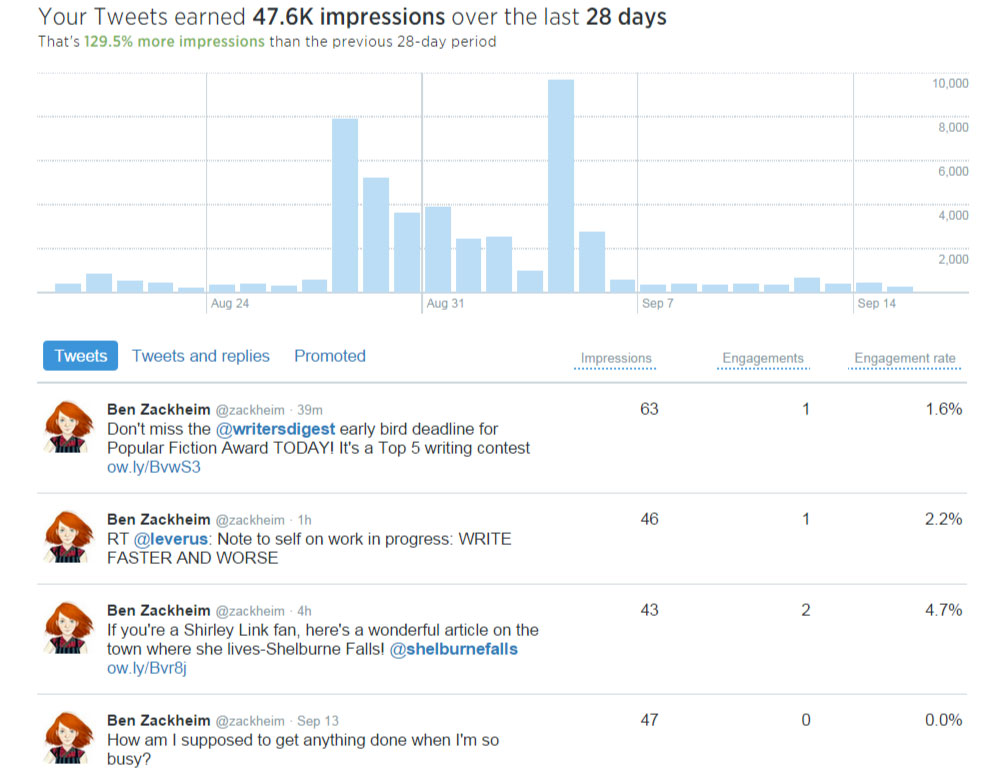
Track this data and retweet the posts that have legs to them. Logically, you wouldn’t lean on tweets that are based on breaking news too many times. But if you make a funny observation about life, really it’ll never get old!
Sticking to these rules for my Twitter-life has cleared up my head so I can pay attention to work and family and Angry Birds Star Wars.
What do you do to maximize your time-spent:impact ratio?
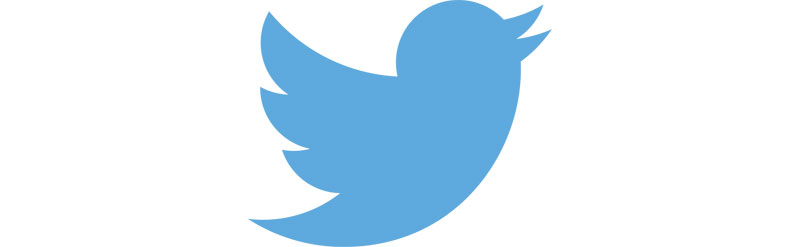
by Ben Zackheim | Apr 8, 2014 | Book Promotion, Digital Identity, Sell your book, Shirley Link & The Treasure Chest, Writing |
You hear the one about the two authors who walk into a bar? One has a mailing list. The other one has zip. Nada.
Mailing List: “I saw that tweet about your book sale the other day.”
Zip Nada: “Yeah. I got two whole sales after a week of prep, a $50 ad spend on Goodreads and 28 tweets.”
Mailing List: “Wow. That sucks.”
Zip Nada: “Thanks. That’s really helpful. I got your newsletter about your book last month. Looked nice.”
Mailing List: “50 copies sold. Not too bad. Why don’t you use your email list to promote sales?”
Zip Nada: “I don’t have one.”
Mailing List: “Oh man! It took me seven years to build mine! You’d better get started, like yesterday!”
What’s the punchline of the joke? Zip Nada punches Mailing List in the face.
If a writer doesn’t have an email list, does he make a sound when he falls in the forest?
Many writers experience dismal sales from Twitter/Facebook/[enter social network name here]. A common complaint is, “My followers are family, friends or fellow writers who don’t buy other writer’s books.”
We’re told that we should have an email list. That way we can reach the highest quality, most targeted audience possible.
Uh. I’m afraid all the above is true.
But…
Here’s some great (and little-discussed) news. If you use Twitter then you can reach your target audience. No matter what the “quality” is of your followers!
How?
Twitter Analytics, is a spectacular tool for finding people to buy your book.
You could say, “but that assumes my social network followers care about my books and they demonstrably do not.” This is a big misconception,and probably one of the most damaging to authors who blog, tweet and share online. We’re told by a lot of smart people out there that people who follow us, Like our posts or share our tweets aren’t necessarily fans, or even readers.
That’s a glass half empty (and incomplete) perspective.
Here’s mine:
The Twitter connections we’ve made online with non-fans and even non-readers are valuable enough to sell books.
How can that be? Because Twitter has learned so much about them!
Here’s what I mean. This is a breakdown of my Twitter following.

Is that a marketer’s ten thousand dollar breakdown of potential audience?
No, it’s Twitter’s free report on my followers.
Yup. They actually tell me what interests my followers have, even broken down by favorite genres! So for all my Twitter struggles and misses and successes over the years, in the final analysis it was my mere presence that gave Twitter the data it needed to say, “Hey, good job reaching out. Here’s who you have. Now go have fun selling your book to them!”
How does this help you? If you look at your own follower breakdown you’ll spot interests and terms that you can tweet about. For instance, using the data above, I just brainstormed a new tweet that I’m going to try:
Tweet: How do teenagers learn #leadership skills? Shirley gets crash course in #mystery Shirley Link & The Treasure Chest http://ctt.ec/n4z2o+
In that book, my heroine (Shirley Link) gets a lesson in leadership when she tries to get her two best (and bickering) friends to work together. All while dragging her dad around so he can help with the case.
So I’ve used two terms that I know (from solid Twitter data) will resonate with a huge part of my Twitter following: “mystery” and “leadership”.
But it doesn’t end there. You could apply this data to find terms for your book description, your book metadata and even blog posts about your book. Then when your audience clicks on the tweet they’ll see their favorite subject brought up again and again as they decide if they want to buy or not.
Conclusion: Get signed up for Twitter Analytics to find your target audience
So the lesson here is, you might not have a big enough mailing list yet. But as you build that up, don’t fret. Use Twitter and some common sense and you’ll find your readers.
Sign up for Twitter analytics here.
by Ben Zackheim
If you liked this post, give these a try!
WordPress for authors and writers (part four)
WordPress for authors and writers (part three)
WordPress for authors and writers (part two)
WordPress for authors and writers (part one)
Top 5 writing contests