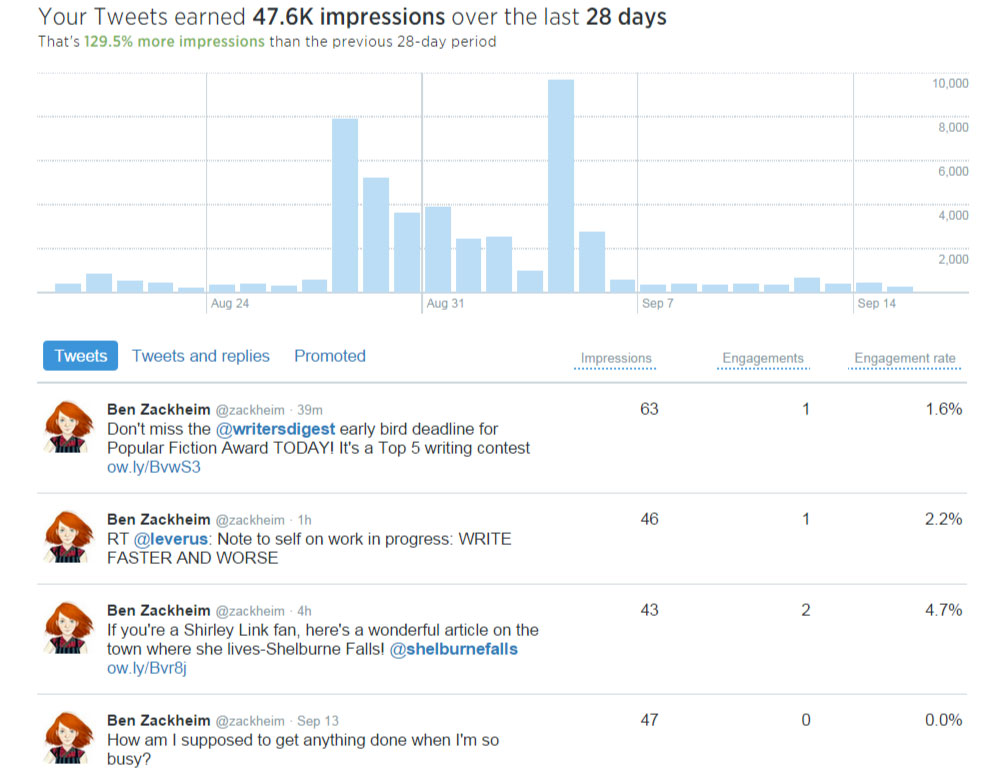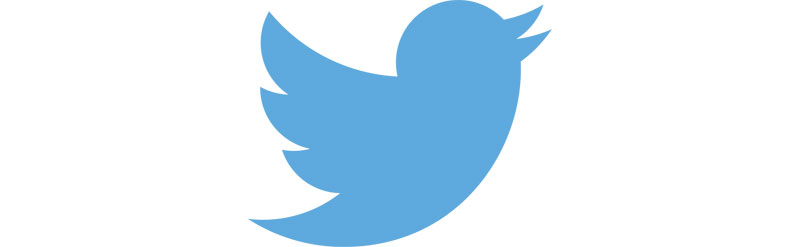
How to promote a tweet according to Twitter
I’ve always had a love/hate relationship with Twitter. One day I think I understand it and the next day it’s filled with some faux outrage (faux-rage?) thingy that makes me want to turn the world off. But my love affair started up again once I realized that Shirley Link’s success as a perma-free book is primarily due to the cacophonous bird.
But now I want to take it a step further. I want to pay to get access to their huge audience. I want this for two reasons. First, I want to sell my $1 eBooks. Second, I want to grow my mailing list.
So I attended a great Q&A with some Twitter employees who were eager to educate me about spending my hard-earned money on their promo tools. They clarified a bunch of nifty-sounding services that you may have heard about but had zero idea how to leverage. That’s right. They gave tips on how to promote a tweet and they even explained Twitter Cards.
It turns out if you use Twitter Cards and promoted tweets together you could drive some incredible (valuable) traffic.
Here’s what they taught me.
How to promote a tweet according to Twitter:
First sign into ads.twitter.com. I’ve found this site to be the easiest way to tweet. I like the way it lets me schedule posting times AND it how it allows me to attach images with 100% guarantee that the image will show up in the actual tweet. That’s not the case on Hootsuite where I’ve found that the image often gets cut out of the tweet.
Plus, it’s the only site where you can create a Twitter Card. Why would you want to do that? read on!
Twitter Cards:
I think Twitter messed up in calling these things Twitter Cards. It’s a bad name for a cool idea. When I picture a card in my mind’s eye I picture, well, a card. Like a business card. Or a playing card. A Twitter Card is more like a visible attachment that hangs from the bottom of your tweet. What else could they have called it? A Twitter Tail? A Tweet Board? Yes, those are awful ideas but you get the point.
This is an example of a tweet with a Twitter Card attached to it.

The actual Twitter Card is the lower half of the tweet, including the image, the Shop Now button and the text “Armor up with The Camelot Kids! Only $1 for a limited time.” You can make that button read anything from “Shop Now” to “Download” to “Sign Up”. The larger image spot is a great way to stand out on a busy feed.
You see the text “Want a good fantasy read? One reviewer says TCK “will take you back to the day when you first read Harry Potter…”? That’s the tweet I wrote. After I wrote it I attached the Twitter Card by pasting its url in the tweet. it’s pretty simple to set up.
But once you get a few cool Twitter Cards set up, what do you do with them? Simply put, you target your audience, set your budget, assign some tweets to the campaign (with Cards attached) and press the Fine, Take My Money button.
The one hour talk covered best practices for promoted tweets/Twitter Cards. Here are the basics, with some icing:
Experiment with targeting usernames. It allows you to get into the feed of followers of specific people.
Experiment with targeting keywords. The important thing to understand here is that keyword targeting scans for tweets in real-time on the service. They do not target overarching interests, old tweets, or bios. I didn’t know this before. Socialbro will take your money to target that kind of metadata.
Experiment with images. You may have great copy but the image might need a refresh. Play around with the most eye-catching imagery you have.
Check your dashboard often to spot places to tweak. Twitter reporting (which also resides on ads.twitter.com) is robust and relatively clear.
Set up conversion tracking to measure your campaign’s effectiveness. Just follow the steps Twitter lays out.
All pretty standard stuff so far, right? Well, here’s some good stuff to add on top:
Separate your campaigns by objectives and targeting. Don’t make a campaign that’s meant to get sales AND sign-ups. Each goal needs its own campaign.
For username targeting go for 30 names per campaign.
For interest targeting select the most specific categories possible. Do not exceed 2 interests per campaign.
Avoid using hashtags, @’s or urls in your Twitter Cards and promoted tweets.
Do 3-6 tweets per campaign to give the Twitter elves something to work with.
Twitter loves fresh content so swap in new stuff often. “Often” being a relative term that should be dictated by data in the reports.
Use the Lead Gen campaign for email sign-up campaigns.
Expect a 1-4% engagement average.
Do NOT pause and stop campaigns. This damages the performance. Plan and budget ahead. You can start small and ramp up the budget and number of tweets as you build confidence.
Here’s a list of resources they provided to get started:
- New campaign creation – ads.twitter.com
- Campaign best practices
- Twitter Ads success stories
- Website Card
- Mobile App Card
- Online conversion tracking
- Ads targeting options
- Twitter analytics
- General best practices – business.twitter.com
- Twitter Small Business Blog
I hope you found this post on how to promote a tweet useful. Let us know how your campaigns go in the comments. Good luck!