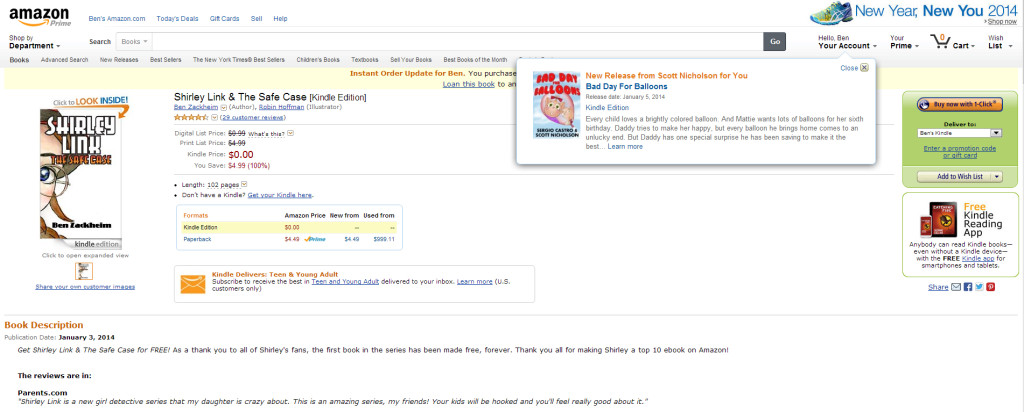How to make your book free on Amazon in 5 simple steps
Here’s how to make your book free on Amazon.
I’ve seen a lot of posts try to make a big deal out of it. But if you decide that permafree will work for you, then you just need patience.
Step 1) Either don’t sign up for Amazon KDP Select or opt-out of KDP Select with your existing ebook. You’ll need to wait for your 90 day deal to expire.
Step 2) Make your ebook free everywhere online. That includes Smashwords, Barnes & Noble, iBookstore and Kobo.
Step 3) Ask friends, family and kind strangers to click on this red-outlined link on your book’s Amazon product page:
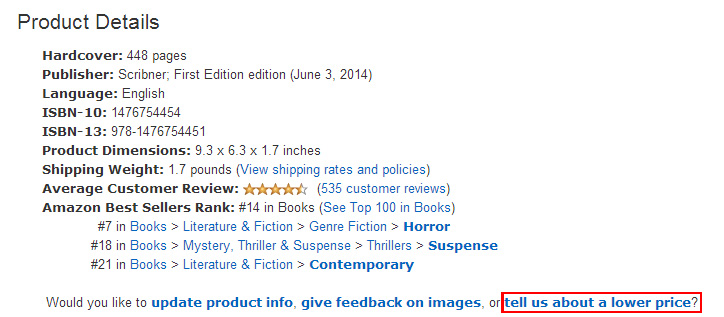
Step 4) Email Amazon support and tell them the book is available for free on other sites. cis@amazon.com
Step 5) Wait for Amazon to price-match to zero.
It may take a while for Amazon to get around to price-matching. Some writers have told me that it took over a month! If a month passes and nothing happens, have more of your friends click on that link above and/or contact Amazon support.
To be clear the “perma” in “perma-free” is anything but permanent. You can always start charging again if you want to.
Good luck, my friends!
by Ben Zackheim
You may also like:
Prepare your book for its free Amazon KDP Select days